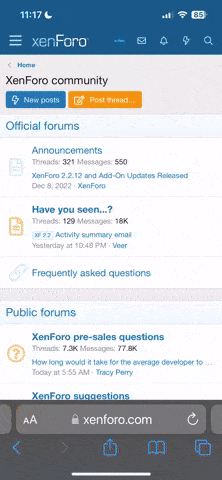JT5
VIP Member
I bought our 2013 Cali SE second hand two years ago. It has a 'Wireless Internet Access' box in the glove compartment, but I've never used it. Now planning a 6 week European summer trip and figure it could be pretty handy, but I've got no manual for it.
Does anyone have one of these and know what's required to get it up and running? Presumably some kind of pre-paid data card? Any other tips or tricks from anyone who has one?
Many thanks in advance, JT


Does anyone have one of these and know what's required to get it up and running? Presumably some kind of pre-paid data card? Any other tips or tricks from anyone who has one?
Many thanks in advance, JT