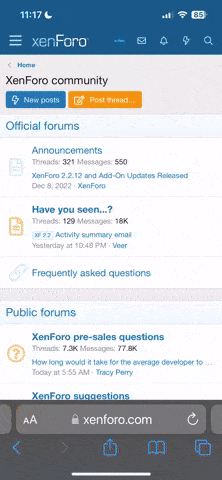chris ratay traveler
Overlanding South America w T6.1 Ocean 204, 4M+
VIP Member
T6.1 COCKPIT MAP
From the photo (LHD) - the left is the built in map automatically displayed on digital cockpit. On the right is Waze on Android Auto.
QUESTIONS:
1) Is there a way to have Waze or Google navigation on the radio headset show up behind the steering wheel? If I set the route using built-in nav, it shows on cockpit, but then Waze/Google Maps don't show on radio headset.
2) When sorting with various settings, I can't figure out how to go "back" to the previous screen. Couldn't find a "back" button. It's there a clever tip, or do you have to go back through the Menu and start again?
Thanks

From the photo (LHD) - the left is the built in map automatically displayed on digital cockpit. On the right is Waze on Android Auto.
QUESTIONS:
1) Is there a way to have Waze or Google navigation on the radio headset show up behind the steering wheel? If I set the route using built-in nav, it shows on cockpit, but then Waze/Google Maps don't show on radio headset.
2) When sorting with various settings, I can't figure out how to go "back" to the previous screen. Couldn't find a "back" button. It's there a clever tip, or do you have to go back through the Menu and start again?
Thanks