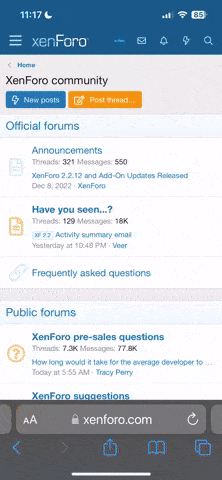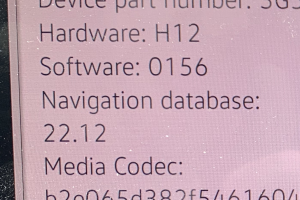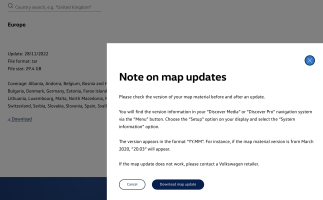The Tall Luthier
VIP Member
I'm a little confused and I wonder if someone could explain.
My 21 t6.1 has a Discover Media Pro system and I thought I should update the maps after a year of ownership.
I downloaded the files from here:

 www.volkswagen.co.uk
www.volkswagen.co.uk
Put them on a USB C memory stick and followed the instructions here:
Nothing happened!
Then I checked the version of maps I have 23.1, this could mean January 2023, although I was expecting 23.01 if that's the case.
Also the DMP system allows the Cali to connect to my home wifi.
Is it possible that the system automatically updates itself over wifi?
My 21 t6.1 has a Discover Media Pro system and I thought I should update the maps after a year of ownership.
I downloaded the files from here:

My Volkswagen | Volkswagen UK
Download the My Volkswagen app to help you manage the ownership and maintenance of your Volkswagen vehicle. Explore more features online.
Put them on a USB C memory stick and followed the instructions here:
Nothing happened!
Then I checked the version of maps I have 23.1, this could mean January 2023, although I was expecting 23.01 if that's the case.
Also the DMP system allows the Cali to connect to my home wifi.
Is it possible that the system automatically updates itself over wifi?